Today, the WooCommerce platform is rapidly evolving, with hundreds and thousands of plugins released yearly to increase sales and improve website user engagement.
Most online businesses, SMEs, and enterprises always require individual efforts to promote your brand influence to the most refined edge.
The sole essence of online businesses that arise in our mindset is that wholesale companies must get pushed to drive enormous site visitors. At the same time, millions of products are sold regularly.
Any WooCommerce Wholesale site should have an effective method for selling items or products.
In this scenario, the bulk order form for WooCommerce plays a vital role in generating sales and selling products in larger quantities.
What is the Bulk Order Form for WooCommerce?
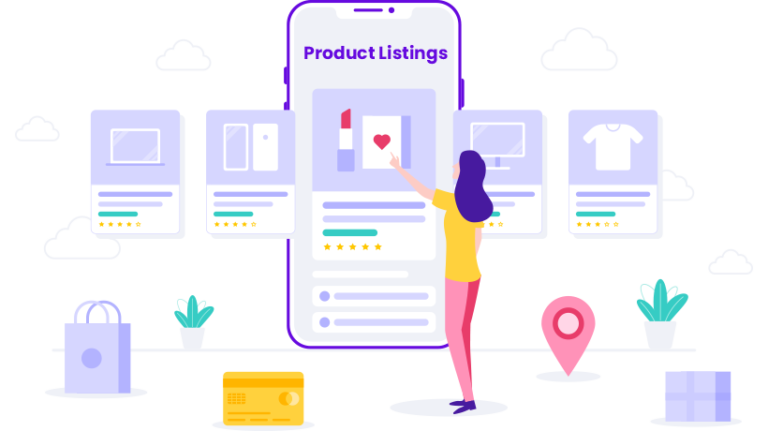
Bulk Order Form for WooCommerce is a dedicated WooCommerce extension that allows you to list products without issues when editing the products table.
This extension lets you create simple yet effective tables incorporating different options like browser, editor, search field, etc.
Key Features
- Drag & Drop Product Table Builder – This feature enables users to drag & drop columns into the dotted box. The only column tags are edited, placed in the dotted area, and visible on the front-end section.
- All Products in One Table – It helps users easily display your WooCommerce shop’s products with the desired fields in a single layout.
- Fully Responsive Design View – The tables are fully responsive; they instantly trigger to adjust various screen sizes.
- Multiple Options of Pagination – This option enables users to display the product table’s pagination option when they have numerous pages.
- Column Customization – Shows extra columns of weight, dimensions, stock, tags, SKU, and many more.
- Complete Product Data Control – This shows a list of specific products based on their status, category, tag, tailor-made terms, custom field value, or date (The date is categorized by day, week, or month).
- Add to Cart Button – This allows customers to insert items into their cart instantly.
- Implement Multiple or Bulk Quantities to Cart – You can view or hide the quantity picker that lets customers select a quantity directly in the product table.
Usages
Bulk Order Form to receive bulk orders per week or monthly basis. This plugin is a simple, resource-oriented WooCommerce extension that creates easily set up and modified tables. Here are some of the feature that shows the usage of the extension:
- Advanced Search Settings implements a filtered dropdown list in category, tags, color, or product size.
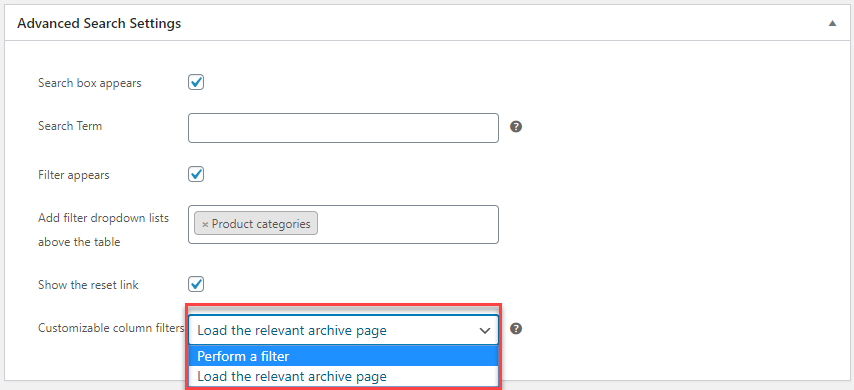
- Edit Product Tables enables users to navigate the settings page and use the shortcode to embed it on a website’s site page.
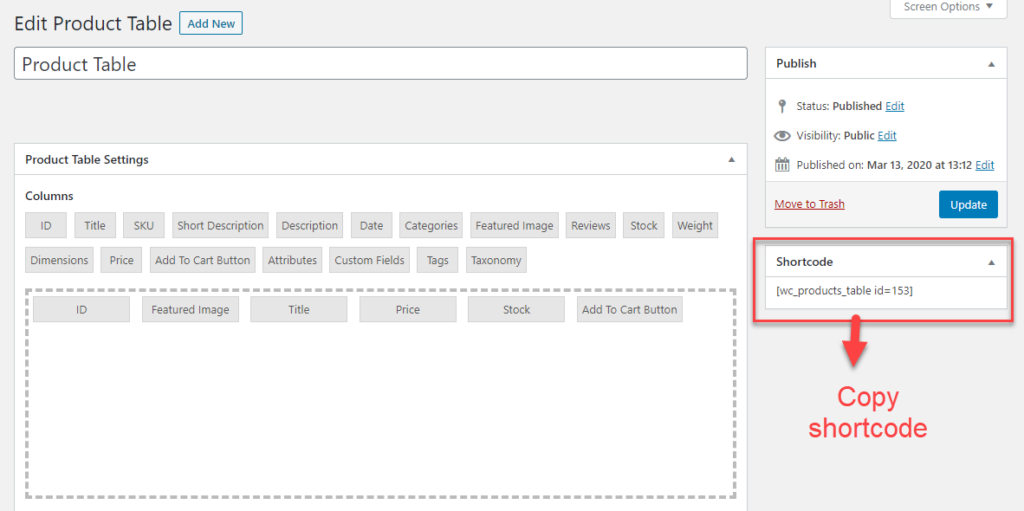
- You can create a product list view with modifiable columns using the drag-and-drop functionality.
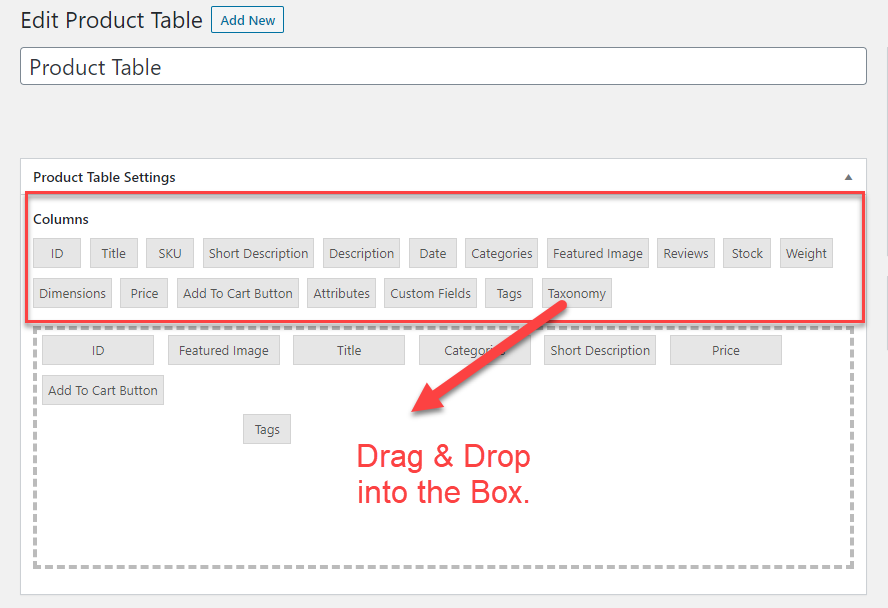
- Enables the user to create an order form for your WooCommerce website.
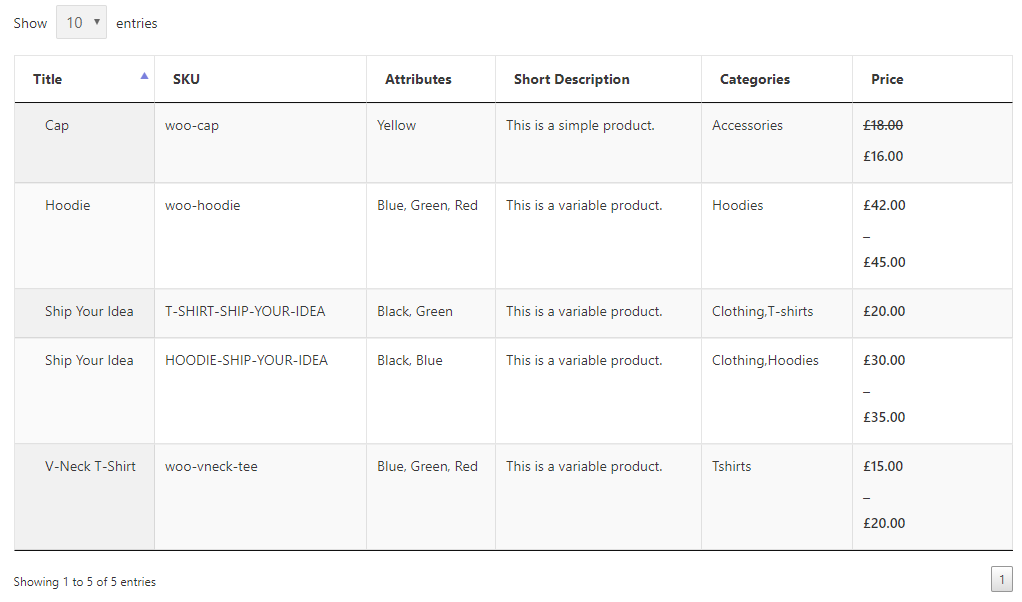
- Add additional product table columns, including SKU, weight, dimensions, and stock.
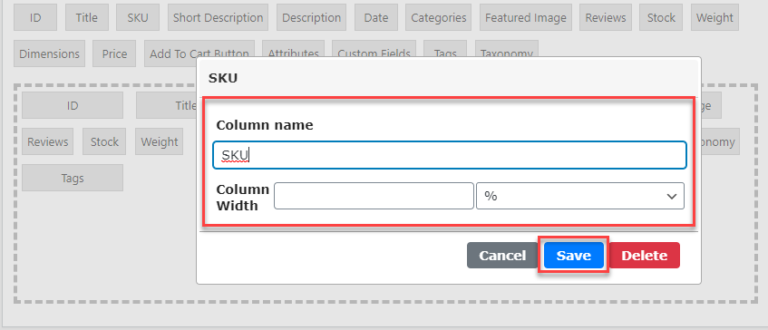
- You can easily switch to WooCommerce product catalog mode with relative ease.
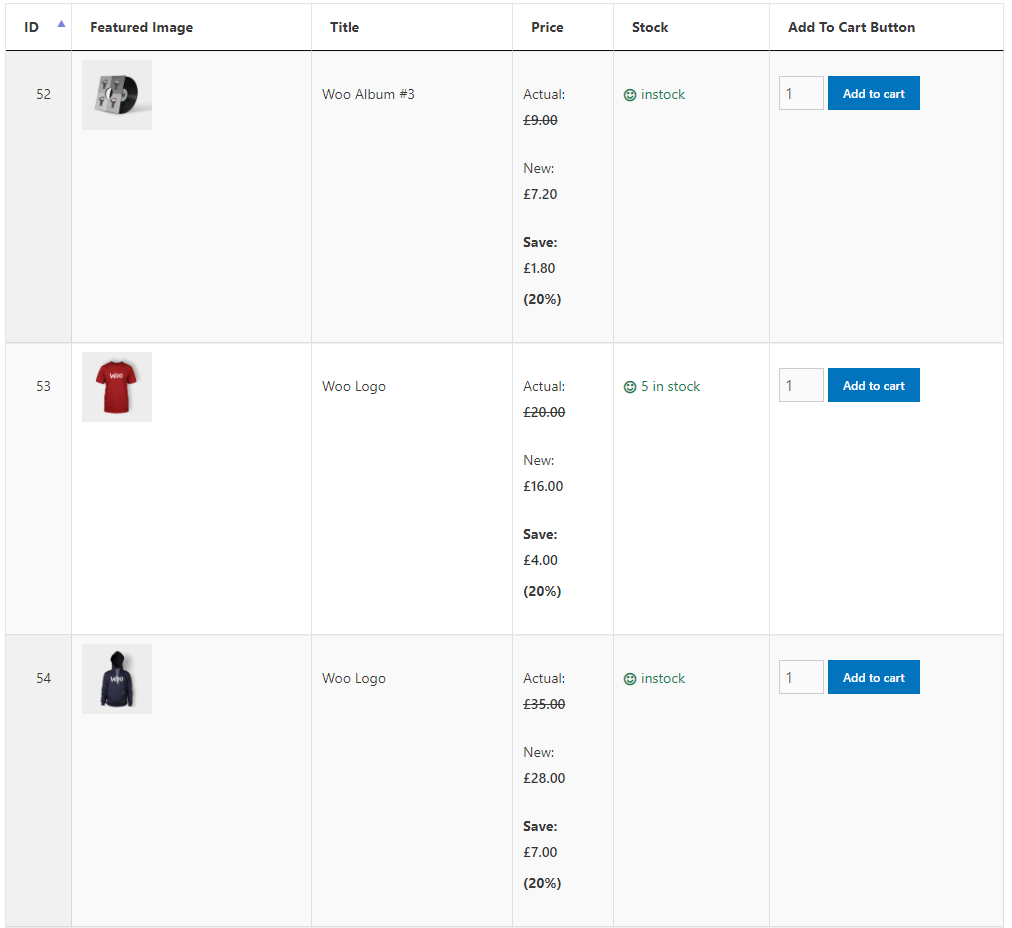
Compatible Extensions
- It is compatible with the Wholesale for WooCommerce plugin, allowing users to give their wholesalers discounts based on their user role. Using the Bulk Order Form for WooCommerce, the wholesalers can perceive discounted pricing packages and profit from the product in a tabular view. It is a perfect choice for wholesalers taking place on large order quantities per week, monthly, or annually.
- The Wholesaler can also view the bulk order form.
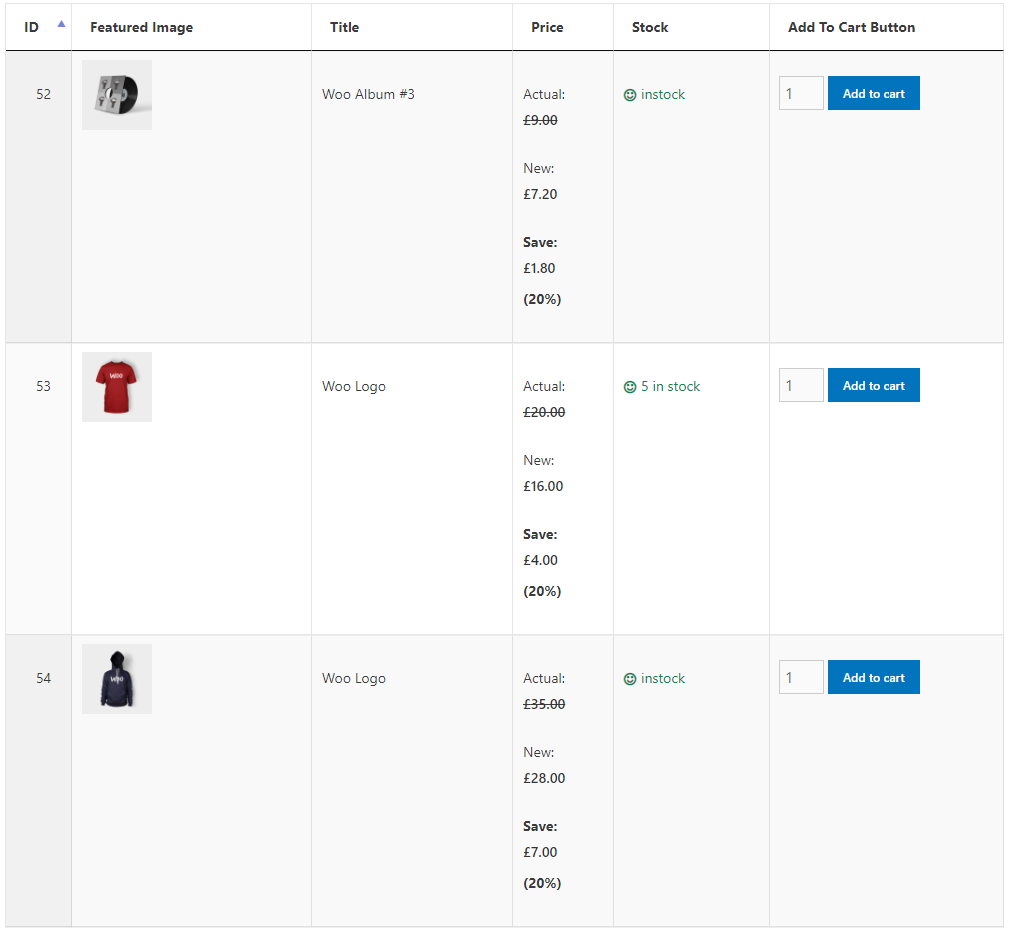
- Support Name Your Price extensions for WooCommerce allow users to suggest a specific pricing package of a product to their customers and relatively enforce a minimum acceptable pricing package or leave it to the customer to choose a particular price at the two thresholds. With the Bulk Order Form for WooCommerce, the customer can view the Name Your Price field in a tabular view instead of each product’s estimated price.
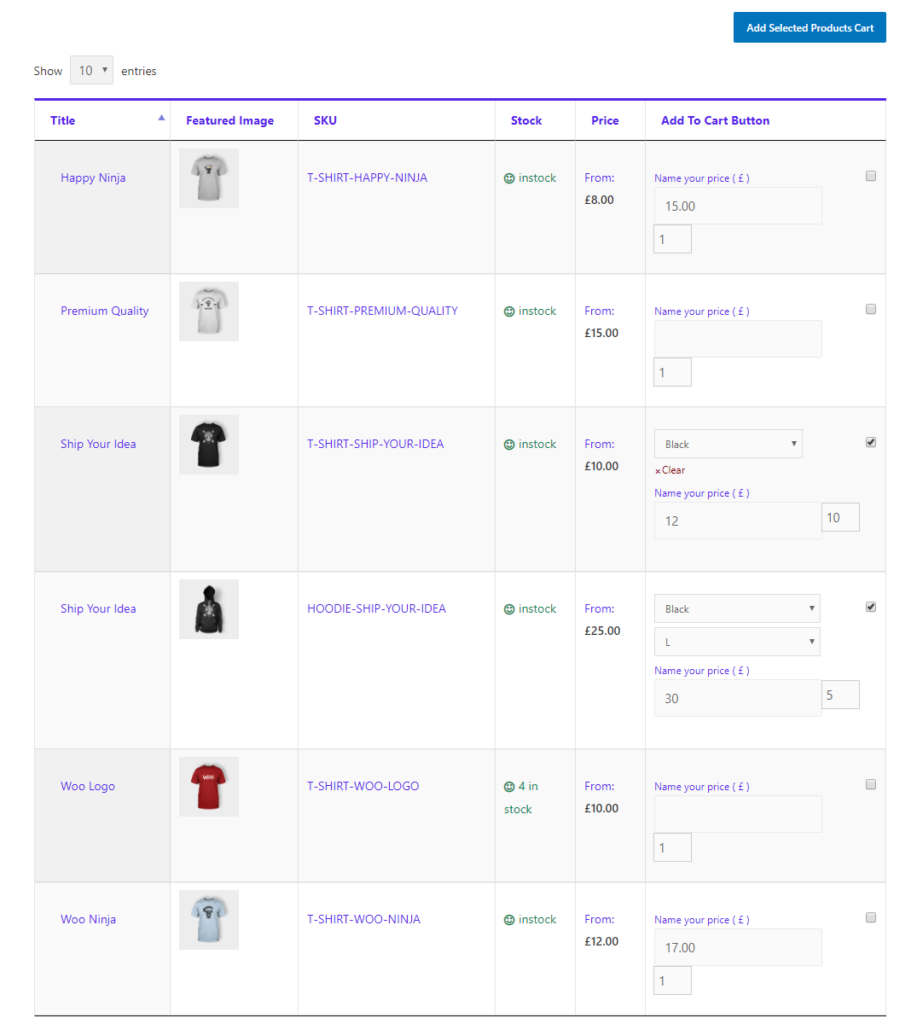
- The retailers can also view the bulk order form for WooCommerce.
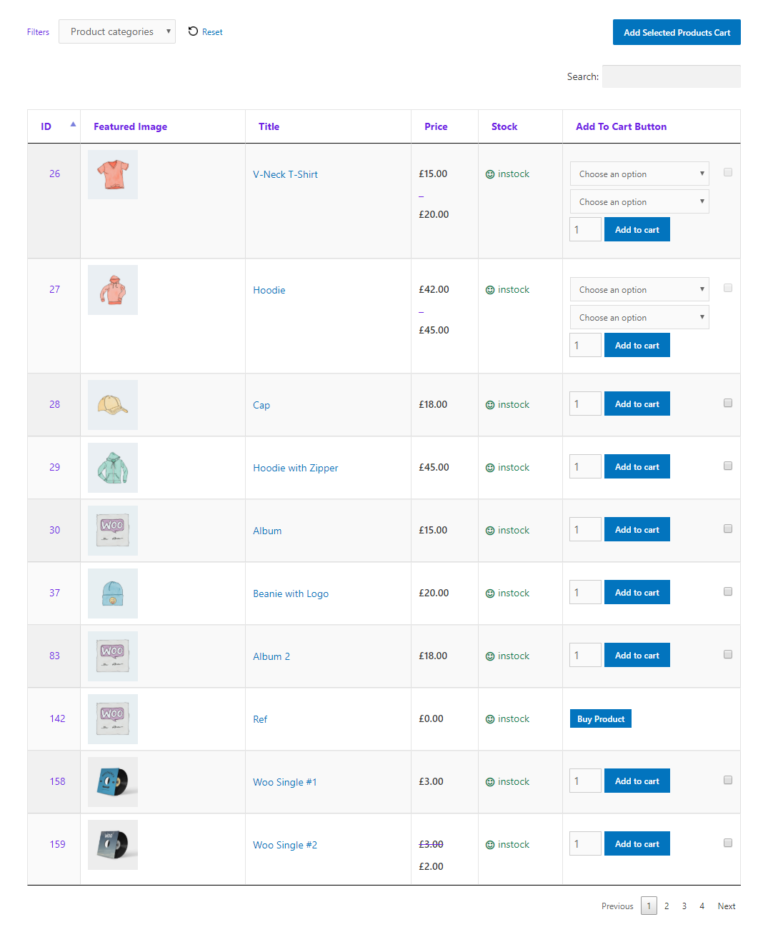
Use Cases
In this digital world, the WooCommerce platform has emerged as the sole contender in real-world scenarios. Bulk Order Form for WooCommerce used in multiple application areas around the globe.
Here are some of the practical examples of the Woocommerce Bulk Order:
- Wholesale eCommerce – Regular B2B customers possibly know what they buy from your store and usually buy in bulk. These potential customers find it quite challenging to navigate the individual product pages, choose the quantity sizes, and then check out.
NOTE: Using a bulk order form, you can initially reduce the complex process for everyone by allowing them to order directly from the form. The entire bulk order form results in streamlined buying exposure, improving conversions in a specific turn.
- Office Suppliers – The best example is an office supplies store that sells office equipment and supplies. Potential Customers in these stores don’t need to switch their vendors regardless of need.
NOTE: These repetitive customers need a particular way to select, filter, insert, and check out directly from the bulk order form.
- Pharmacy Stores – Bulk Order Form for WooCommerce can be the finest resource for distributing and tracking large quantities of pharmaceutical orders such as medicines, injections, and relevant pharmacy and clinical items.
- Agriculture & Fertilization Corporates – This bulk order form for WooCommerce would be a first-rate asset for agriculture vendors to supply large quantities of agriculture products such as seeds, crops, agrochemical plant nutrition items, and efficient irrigation materials.
- Automotive Spare Parts – The automotive spare parts and car accessories stores can significantly benefit from the Bulk Order Form for WooCommerce. People can order large quantities of automotive spare parts and accessories by inserting all the details in a bulk order form.
Wrapping Up
Scrolling through various product categories makes sense if you sell only limited items. However, if you sell products in large quantities or bulk, your clients buy or regularly place orders at your store. The Bulk Order Form for WooCommerce is a must-have extension to increase conversions and improve the customer experience and usability metrics.
